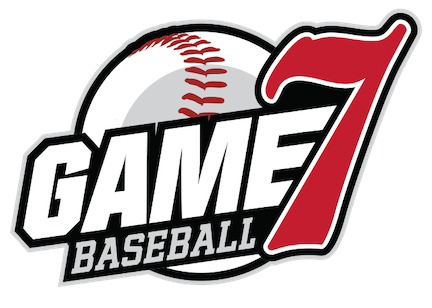Mobile Devices
This topic addresses items related to accessing the SWIBL website via a mobile device.
For APPLE Devices
1. Open the SAFARI web browser on your device.
2. Navigate to the website you want to save to your home screen by entering the URL of the website you want to create a shortcut to. Here is a screen example: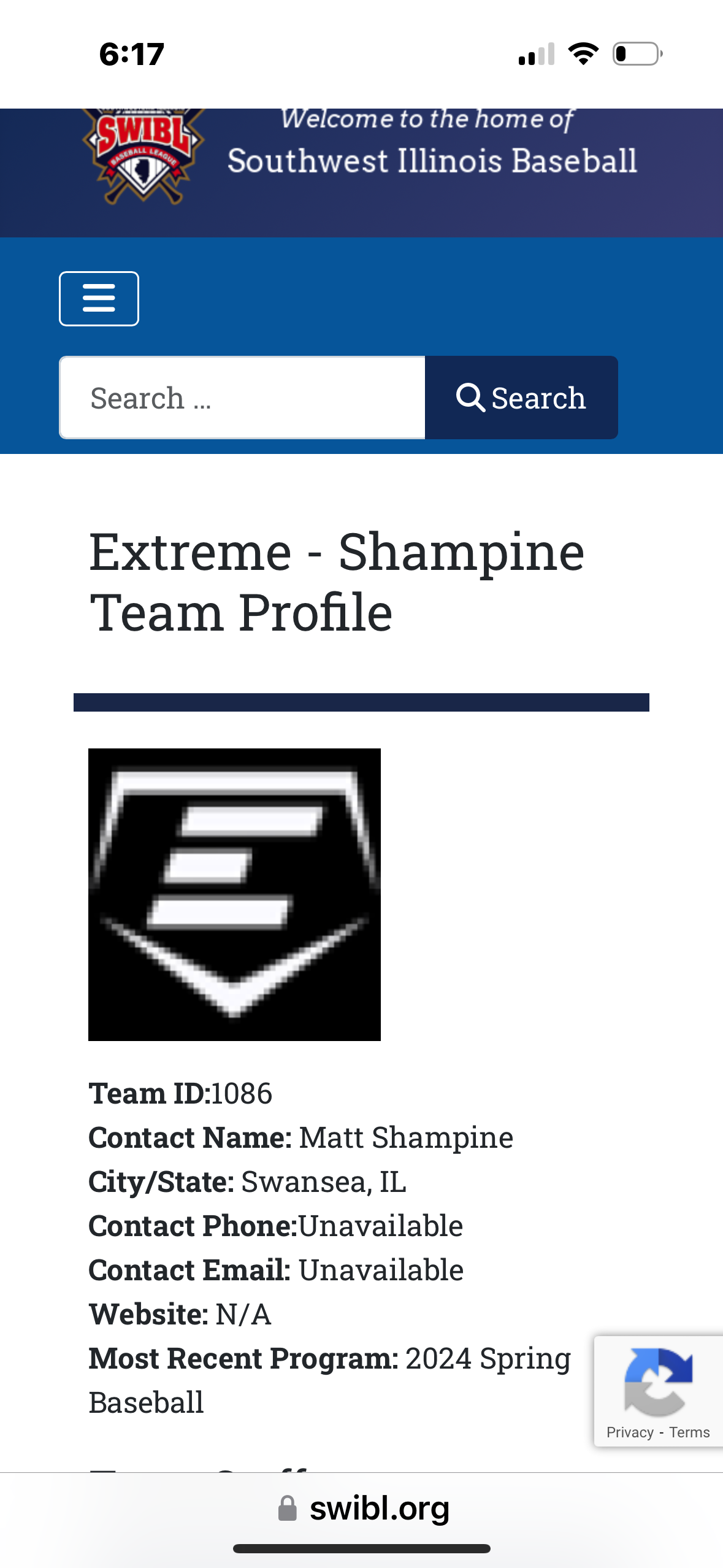
3. Tap the Share button on the bottom of the page.
4. In the list of options that appear, scroll down until you see Add to Home Screen
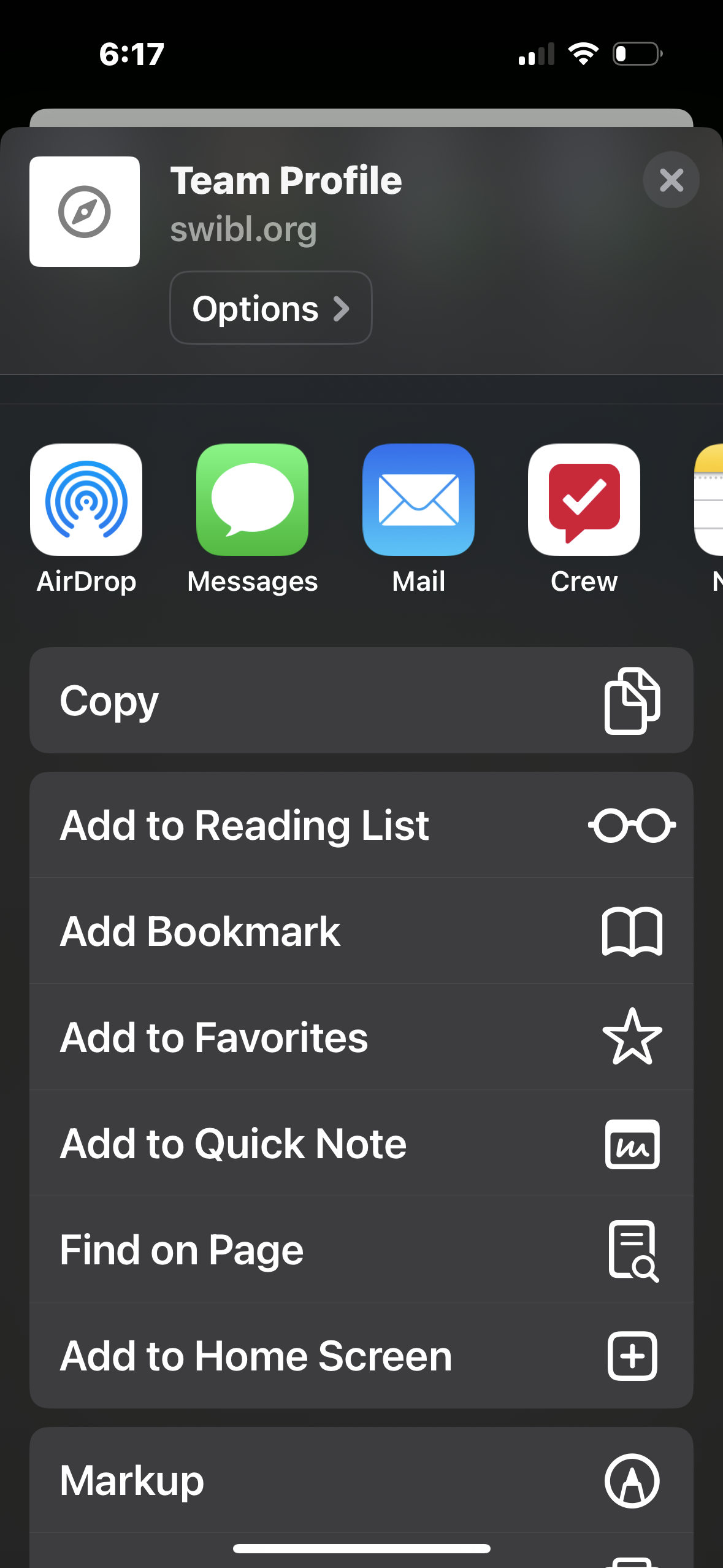
5. Edit the name of the bookmark you want displayed on your home page. In this example, we enter "9U Extreme".
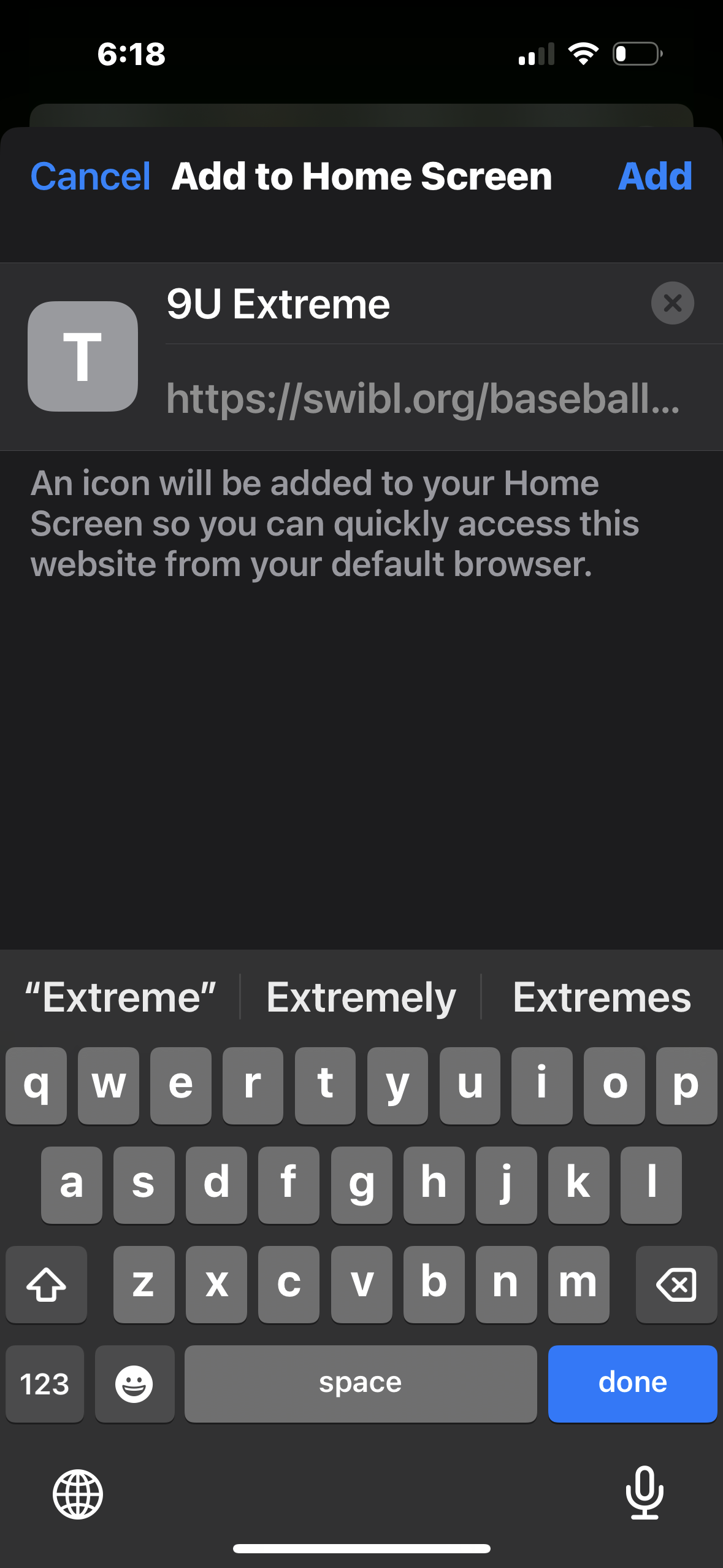
6. The following is what is displayed on your home page.
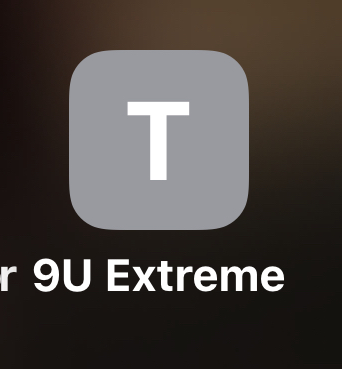
NO. There is no "native" mobile app that can be downloaded to one's device. The website was developed with "mobile" in mind and uses "responsive web design" principles to support the best possible experience to our users regardless of the device they access the site from. The pages should be designed to look presentable on a small handset, table or a desktop browser.
NOTE: SWIBL uses some components developed by 3rd party developers to provide certain functionality. There is no guarantee that these components will render content properly on certain devices. If you see this to be the case, please notify the league.