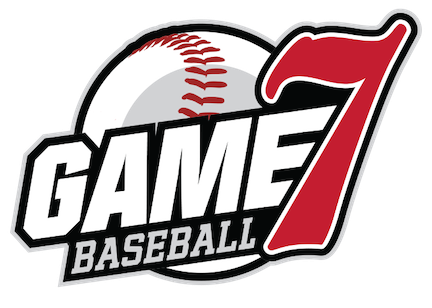#0.1.10 - April 6, 2024
- Updated game reset functionality to reset the game score to 0-0
- updated logging message to include team names when new game is added
#0.1.9 - April 4, 2024
- Added division based navigation to the standings page with "back to top" support.
- Ability to assign a user to a team with ADMIN permissions or without admin permissions.
- Eliminated hard coded age groups and made table based groups per program to enable multi-sport support
- Support game status RESET function for league administrators
- Added additional logging functionality
#0.1.5 - March 16, 2024
- Resolved presentation of the website URL when there is no value.
- Fixed issue with owners of team profiles and their respective permissions.
- Resolved scoring issue for TIES in the scoring engine.
- Fixed bug that prohibited players names being presented on a teams profile page. NOTE: Roster players names are still not displayed to the public.
- Added feature to have the default program's standings to autmoatically display when the client chooses the 'Standings' menu option.
#0.0.10
- Fixed LIMIT issue on the Teams List.
- Added responsive table wrapper to the standings page, schedules page (edit) and roster page (edit).
- modifyed ROSTER entry page to prevent staff member attributes from being displayed for a player in EDIT mode.
#0.0.9
- Fixed a bug with the limit option on the Venues front end list.
- Improved responsiveness of the table on Team List and Team Profile and the dashboard game list.
#0.0.8
- Fix bug with presenting 24 hour time format into HH:MM AM/PM format. Games at noon were presenting as "12:00 AM" instead of "12:00 PM".
- Added row highlighting to "Teams List".
- Changed sort order on Team List to sort by Team Name, City or Division
- Fixed security issue that was prohibiting alternate Admins for a profile from editing their page.
#0.0.7
- Fixed image upload issue.
- On the team edit admin page (backend), update the "ownerid" list to include email address and proper sort order.
- Added ROLE and USERID to the roster entry page.
- Updated the Roster form.xml to align with the new fields on the roster page.
- Fixed redirect from the Rosters EDIT page when someone hits the cancel button.
- Added "Team Staff" section to the profile page.
- Added helper logic to properly format game times when the schedule is displayed.
#0.0.6
- Fixed a UserService not found error generated out of the SecurityService class.
- Changed Logoupload.xml forms file to all lowercase to eliminate problems when deployed on server.
- Changed the TEAMS filter form to filter programid to list non-registration only programs.
- Added page header and adding/editing a Roster Member
#0.0.5
- Fixed the issue with the EDIT/DELETE buttons on the Manage schedule screen option.
- Resolved a jQuery issue with onChange to the team profile page when the eDOcman module is displayed at the same time.
- Moved "Location" under the game name on the manage schedule page to resolve formatting issues and make the location italicized.
- Fixed issue with canel button on the Rosters page. It now properly sets the team id.
- Fixed type of "Scheule" on the team profile menu. Changed to Schedule.
#0.0.4
- Added view/menu option to list all Venues on file from the frontend.
- Updated the router to support the Venues menu option.
#0.0.3
- Added the program name to the games/schedule on the Teams Profile Page
- Refreshed the default.php Dashboard page to show the upcoming games list.